
| Price | Free |
| Version | 2.2.415290.0 |
| Category | utilities |
| Developer | Amazon Mobile LLC |
| Source | Android, iOS, Connected Devices |
| Rating | (4.82) |
If you own any of the Alexa compatible devices or you just want to use the voice assistant, then you have to download the Alexa app. The app is available free to download on Google Play Store and Apple App Store.

To download the app, go to your smartphone-associated app store and search the app by name. When found, just tap the Get/Download button and the app will download on your smartphone. You’ll need to make sure you have the relevant drivers installed on your device dependent on the machine. If you’re using Alex on a laptop, additional drivers may be required for a microphone (either standalone or as part of a headset).
Like any other smartphone app, the Alexa app will automatically install on your phone, so there’s no need for any manual actions. Depending on the network speed you have, it can take anywhere from 1-2 minutes to download and install on your smartphone.
This is a common question as most people may find is sufficient to simply plugin their Alexa device and go. However, for those of you that don’t know, Amazon Alexa is a voice assistant AI designed to control smart home devices as a network. Devices such as speakers, fans, lights, doorbells, and other items can all function together when used correctly with the Alexa app. Fortunately, because of the popularity of the app, Amazon decided to upscale this project and made the Alexa app compatible across all devices.
And if you didn’t know by now, Amazon is one of the largest cloud computing companies in the world (via its subsidiary Amazon Web Services) meaning that its Alexa voice assistance is lightening fast when used in combination with the Alexa app.
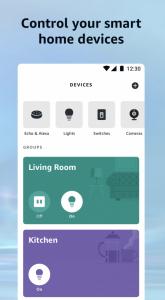
But why launch a new AI when you already have Google and Apple?
Amazon is the market giant when it comes to eCommerce products and they already have their own lineup of products that are massively popular in certain categories. Amazon fire stick, kindle, and Echo dot are just a few of the massive global brands Amazon owns. As Amazon already has significant experience in product development, they wanted something to control their devices in a way that allows them to function as part of an ecosystem. Hence the origin of the Amazon Voice System (AVS), the first AI system that was compatible across all the Amazon devices you own.
Although Apple and Google devices can be controlled with their AI system as well, they were later to the game than Amazon and as a result Amazon was already able to partner with thousands of other third-party manufacturers. Today, Amazon is more advanced and compatible than any of the other Voice assistance programs out there.
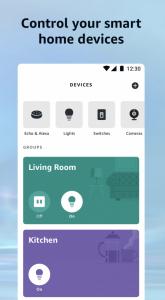
The Alexa app can do a lot more than just check the weather for you or play your favorite music. The app is filled with tons of exciting new features that are constantly being updated to ensure there are more to come. Given the breadth of features, we thought it’s be useful to provide a step-by-step walkthrough to each tab in the Alexa app.
The Alexa app home screen is the basic screen where you can tap or say “Alexa” to let the magic begin. You also have the option to type your messages and command Alexa. The screen also features an Audible book store, where you can listen to your favorite book from either your smartphone speakers or some other smart speakers if they are connected to the same Wi-Fi network.
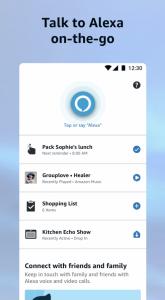
Alexa also makes it very simple for you to connect with people. There’s a dedicated Contact section where you can connect with your family and friends using Alexa.
The communicate section displays all the connected devices you have in your home. This can be either your smartphone speaker, electric switch, or a kindle screen. Here you can communicate with the devices or send basic commands like calling someone, share something, drop-in or check the announcements.
The drop-in feature, in particular, is a key highlight here as it allows you to connect with other devices both in and outside your home. For example, if you want to start your office lights at 9:00 AM, you can just drop in the command and it will be light up before your arrival.
The play tab features services like Audiobooks, Amazon music, local radio, and other entertainment services such as Apple Music, Podcast, Pandora, Spotify, Vevo, and more. You can easily link other services and use Alexa to connect with your app.
This is the area where you actually add a device and connect it with your Alexa account. By clicking the “plus” sign at the top right corner of the screen, you will get the option to add a device, Group, or combine speakers. Grouping similar devices into one section is really useful addition in Alexa App.
As an example, let’s say you name a group as ‘Living Room’ and merge all your devices that are available in that particular room into the ‘Living Group’. This means that next time you want to, you can just ask Alexa to ‘open lights in your living room’ and it will do so.
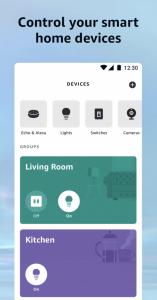
Apart from the additional settings section, these are the main features you can do with your Alexa app. We hope that we’ve been able to show you that there’s no limit when it comes to Alexa. If we tried to write all the things it is capable of, at this point, there would still be thousands of items outstanding and, because this is a voice assistant, the semantics open up a whole new universe of possibilities.
Alexa is a fine-tuned app if you really want to enjoy the full scale of Smart home automation. It is compatible with so many apps that it really makes it easy to access and control your devices from one place.
Apart from setting your alarms and checking the temperate of your room, the Alexa app is compatible with a lot of other interesting features. Just a single app to control your entire house is pretty much futuristic, and with Alexa it’s possible.