
| Price | Freemium |
| Version | 2.9.3 |
| Category | antivirus |
| Developer | AVAST Software |
| Source | Windows, macOS, iOS, Android |
| Rating | (4.1) |

To get started with installing Avast on your computer, head straight here and click ‘free download’. It should automatically detect your operating system, and if the wrong one is selected then you may select the correct one from the link below the button. Always check that the URL begins with ‘Avast.com’ and nothing else to avoid downloading malware.
Once you’ve clicked the ‘free download’ button the download will commence shortly and the file will go to your default downloads folder, where you can find it and open it to start the installation step.
If you’re using a smartphone you can find Avast on either the Google Play store for Android devices, or the App Store for iOS devices with a quick search. Installing Avast on these devices requires only a simple tap of the ‘get app’ button.

Click ‘Express Install’ as this is the least complex option and selects the configurable options automatically. ‘Custom Install’ is for advanced users and you should probably avoid it until you’re completely confident with what you’re doing.
Once installation is complete, the installer will prompt you to restart your computer, which you should if you immediately want to start using Avast.
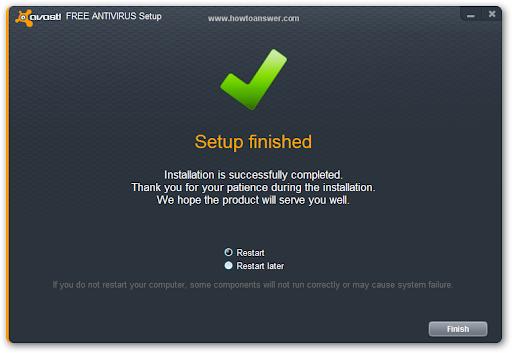
Following installation and restarting your computer, as described above, you can now start your first scan. Avast offers many types of configurable scans for different purposes, but for the most part beginners should click ‘Run Smart Scan’ and let Avast run its automatic scan on your device.
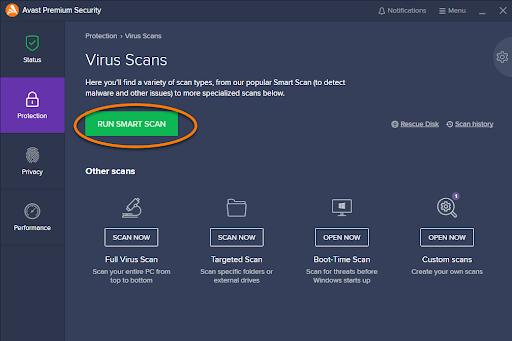
Once it has started, Avast will display a real time progress wheel and update you with what it finds as it goes along.
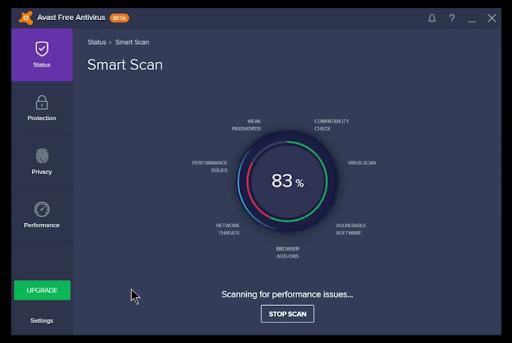
After completing the scan, Avast will display what it has found that needs your attention. It lists each threat and gives you the option of removing, quarantining or ignoring the threat. This decision requires a degree of confidence to make without potentially harming the files on your computer so we recommend you choose ‘auto’ and allow Avast to take the best course of action.

Avast’s free version is extremely generous; it boasts even more features than most paid competitors. It detects and alerts you to not only malware but outdated software, compromisable browser extensions, network issues, insecure crucial documents, and weak passwords.
My initial scan found no malware but I did find a few unsafe files, and over simplistic passwords. I’d be surprised if my computer had malware on it, to be honest, as I don’t torrent much and all my downloads are from reputable sources.
The sensitive document scan turns out to be quite thorough. It alerted me to financial documents, bank accounts, and my ID documents, to name a few - information I’d stowed away on my computer without even giving it a second thought. It reminded me of how easy it is to let my guard down with personal data that would be attractive to identity thieves. For a consumer user like myself it’s not such a big deal but this kind of negligence causes enormous embarrassment and losses in both PR and fines to corporations.
Avast’s data loss prevention technology is probably fine for most professional settings but I’m not qualified enough to sanction it for the strictest settings where data hygiene is of utmost importance, such as financial institutions.
The password strength measurement feature leaves much to be desired; one of the warning messages informed me that I’m storing passwords in my browser, which made me chuckle (who doesn’t?). It nudged me to subscribe to the premium version, which I felt was a rather lame and obvious attempt at fishing for my money to solve a non-problem.
But anyway, this is like reviewing the chips without mentioning the steak so far; is Avast good antivirus software? The short answer is yes, according to a number of professional studies anyway. A few premium competitors pull slightly ahead in terms of comprehensive malware detection and removal, but Avast is free and is a very close runner up. Avast Free Antivirus’s main strength is that it requires little system resources. I ran the software on my 2GHz, 4GB RAM laptop for just under three weeks before reviewing it, and during that time I never experienced any problems with lagging or slowing down. This is great for business users who want to ensure the smooth running of their productivity software, and for those with limited system resources.
It’s also quick to install with a very easy user interface that anyone can navigate. A ‘quick scan’ takes only two minutes, while full scans are significantly longer at over an hour in most circumstances. This is fairly slow by today’s standards but for consumers who aren’t rushing off anywhere, it’s not much of an issue.
There are a few areas that could be improved, including the password strength feature which does very little beyond helpfully scolding users when they store passwords in their browser without then nagging them to pay for premium features. There is no automated backup option either but this isn’t always necessary for consumers.
Avast Free Antivirus is one of my all-time favorite free antiviruses, and I’ve been using it now on both desktop computers as well as my laptop for a few months now with no issues at all. It’s definitely worth downloading if you want to keep your computer safe and secure for free, with fewer problems than some of the other AVs on the market.