
| Price | Free-trial |
| Version | 3.10.7 |
| Category | business |
| Developer | Bluebeam Inc. |
| Source | Windows, macOS, iOS, Android |
| Rating | (4.7) |
It provides features for creating PDFs from a wide range of sources - including Adobe Illustrator, Microsoft PowerPoint, Autodesk AutoCAD, and Adobe InDesign files - as well as from its own design application called Bluebeam Studio. The company was founded in 2002 and has offices in Pasadena, California and Chicago.
Bluebeam Revu can be downloaded by visiting the official website and clicking on the ‘Download a Trial’ button at the top right of the page. You’ll be redirected to the trial page where you’ll be prompted to fill out your details into the form so that you can begin the download process. After clicking ‘complete download’, a link will be emailed to your email address. Click the link to activate the software and begin the trial.
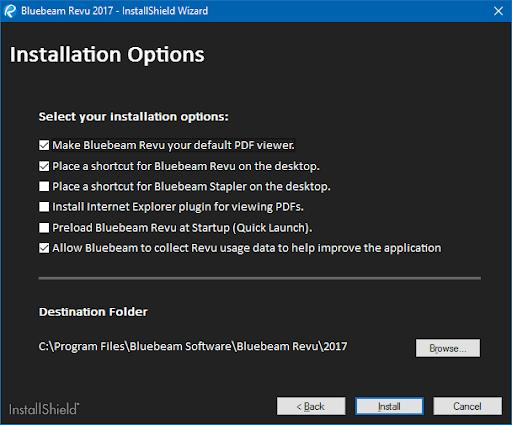
The simplest way to install Bluebeam Revu on your computer is through the use of an installer. The installation process may vary depending upon which version you have downloaded and whether or not it was previously installed. Run the installer from the default download folder, choose the desired location that you want the software to be installed (or leave it on the default path) and then click the ‘install’ button. A green progress bar will begin filling which demonstrates the progress of the installer.
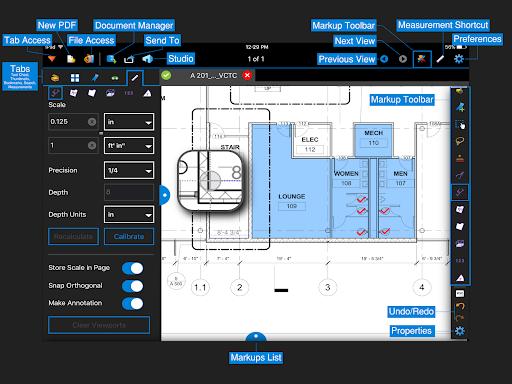
We wish we could cover how to use Bluebeam Revu in depth but to be honest the software is a vast and deep professional tool that a few paragraphs can’t do enough justice. If you’re experienced in one of the professions that the tool caters for then it’s almost certain that you’ll know more about how to use it than we do.
If you work in the construction industry, you’ve undoubtedly heard about Bluebeam Revu. Despite the fact that it is now a building industry standard, many individuals have no idea what it is or what it accomplishes. Bluebeam Revu is a program that enables users to annotate, modify, organise, and work with PDF files in ways they’ve never seen before. Here’s how to do it.
Bluebeam Revu is a platform for anybody who works with technical files. It’s more than just a PDF reader or annotation tool. Architecture, construction, engineering, manufacturing, and energy-related businesses are all affected. Users in these sectors will find the built-in features and functionalities to be a sleek and effective tool for getting work done swiftly. Many AEC professionals have chosen to Bluebeam Revu as their go-to PDF programme as a result of this.
The main reason why I use Bluebeam Revu is to make sure that my PDFs are accessible and compliant. This software allows me toF check the text file’s accessibility by determining if it meets all of WCAG 2.0 standards, which ensures compliance with Web Content Accessibility Guidelines (WCAG) 2.0 Level AA, ADA and Section 508 of the U.S (Disabilities Act).
All text files are checked to make sure that they have complete captioning information as well as proper navigation labels with audio descriptions for screen reader users: all while keeping a high level of readability. This is something that I always do with the documents before sending them to my clients.
After a document is checked, Bluebeam Revu will report if there are any issues or errors and list what needs to be corrected in order for it to meet WCAG 2.0 Level AA standards (for more information on how to meet this standard, please refer to my previous blog post here). You can also see if a document is compliant by looking at the toolbar on top.
With Bluebeam Revu’s PDF/A compliance tool you can scan your file for issues and find out exactly where it falls short of meeting Level A of the PDF/A standard. It also allows you to check how well it will print on a variety of printers and paper types, including UV inkjet or toner for long-term archival needs (PDFs meeting this spec are not easily edited though).
Its main competitor in the software industry is Autodesk AutoCAD LT, Autodesk’s version of the long-time favorite program used by architects and engineers. The main advantage this software has over Revu is that it can be purchased at a per use rate, so you pay only for what you need to do each task. Revu is sold as a one-time purchase that includes all future updates, upgrades and additions. This can be more cost effective if you don’t need to use this program on many projects at once or want it in the long term for bulk purchases of blueprints from clients who always order them from you.
All in all Bluebeam Revu is a very useful tool to have in your arsenal. It’s easy-to-use interface and user-friendly nature will let you get the job done without much hassle: I highly recommend it. If you’re an architect or engineer and need to draw blueprints for clients, I highly recommend Bluebeam Revu as your electronic document software. This is the best program of its kind in my opinion because it makes drawing floor plans so easy that anyone can use it with minimal training on how to use the program. It’s also very user friendly for those who have never drawn blueprints before.
I used to use AutoCAD LT and found it too difficult to learn, so I switched over to Revu several years ago and haven’t looked back since because of how easy this program is compared with others like it. If you’re not sure whether to buy Revu, try out a free 30-day trial version of the software and see how easy drawing blueprints can be in comparison with other programs that are far more difficult to learn than this one.