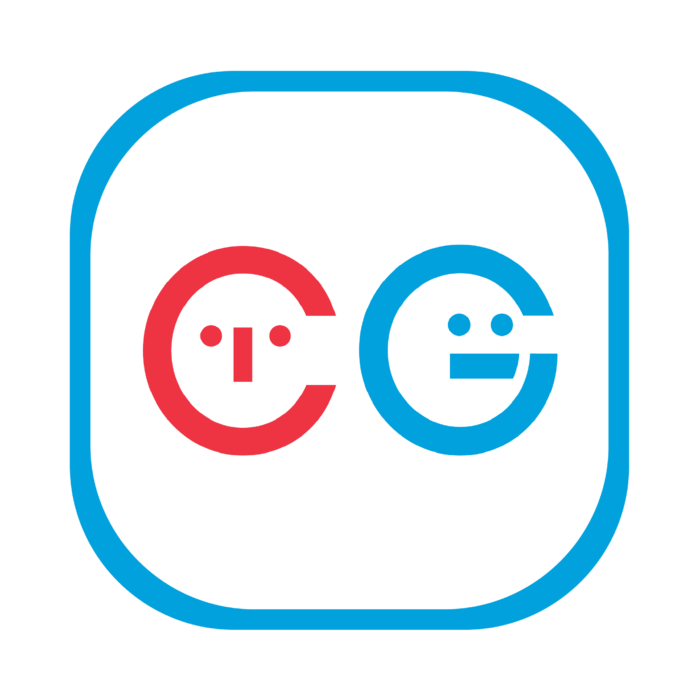
| Price | Free (In-App Purchase) |
| Version | 2.27 |
| Category | extensions |
| Developer | CarGurus |
| Source | iOS & Android |
| Rating | (4.4) |
The CarGurus App is currently available to Android and iPhone users. When you download this app, the first thing you will need to do is enter the exact make, model and year of the vehicle you are looking for. After that, you can use the app to search by proximity to your current location.
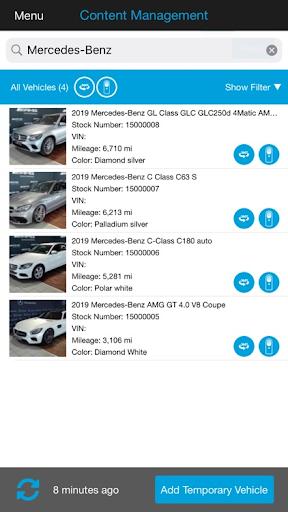
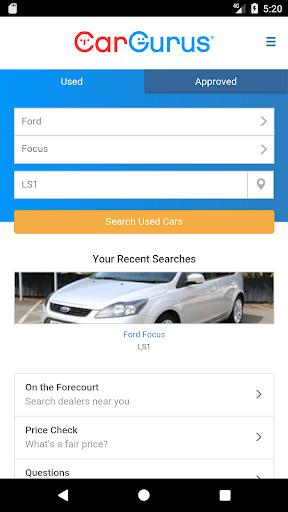
If you are looking to purchase a car, this app is perfect. Not only is it a great way to find a vehicle that fits your price range and needs, but it also allows you to see who you are buying a car from. From the CarGurus App, you can check out the dealer rating, see what other customers have said about them, and even see their reviews online. The reviews are given by customers who have already purchased a car from the dealership, so you can see what to expect before you even go to look at it.
One thing that I love about this app is that they have a map option. If you are looking for a specific make and model with a certain amount of miles, you can set your search radius to a mile or more. Once you are in the radius, the app will show you all of the vehicles in your search and how far away from you they are. The app also has the ability to mark vehicles as favorites, which will show up when you open your search.
This app is full of useful information that is sure to make your car buying experience easier. As a potential buyer, it is great to be able to find a vehicle that fits your needs and budget. As a potential seller, this is a great way to market your vehicle and get it sold as quickly as possible.
If you have a limited budget, this app will help you find the perfect car for you, and it will also help you get a better deal. Instead of going to a dealer, test driving a few cars, and then going back home, you can do this all from the comfort of your own home. And, you don’t have to worry about the high-pressure sales tactics you will find at most dealerships.
CarGurus for Android is a great app for anyone who needs to search for cars on the go. It is easy to use, and gives you access to all the information you need from anywhere. The app gives you the ability to track your location, and it will notify you when you are near a dealer that has a vehicle that meets your criteria. The app will also let you know when new inventory is available in the area that matches your specifications.
The only complaint that I have with this app is that the search function is not very precise. I tried searching for vehicles with a certain make and model, but the search would not pull up any vehicles of that specific make or model, it would only pull up ones that had that feature included in the model year. For example, I was searching for a 2007 model year vehicle with a Chevrolet Impala engine, but the results only pulled up vehicles that had a V6 engine.
The app is free, and the only thing that is available for purchase is the CarGurus Toolkit. This will give you the option to find out what it would cost to finance the vehicle that you are interested in. It also includes the ability to save your searches, and it gives you access to all the vehicle information. The toolkit is $2.99, and you can purchase it through in-app purchase. Of course, if you are interested in purchasing, you should try the app first and see if it is right for you.
If you are looking for a way to buy a vehicle without the hassle of an actual dealership, this app is the perfect choice. It will take the stress out of buying a vehicle, and you will be able to see the vehicle you want, get a price quote and see if it is in your budget. This app will help you buy a car without the high pressure sales tactics that you will find at most dealerships.
Overall, I really enjoy the CarGurus app for Android, and I will definitely continue to use it. I would have liked to see the search function be more precise, but other than that, I like the information that is provided and the ability to search for vehicles while on the go. If you are looking for a way to search for cars while you are on the road, I would suggest trying this app.