
| Price | Freemium |
| Version | 5.88.9346 |
| Category | utilities |
| Developer | Piriform Ltd |
| Source | Windows, macOS, Android |
| Rating | (4.4) |
CCleaner is available for Microsoft Windows, Android, and Mac OS X. CCleaner aims to help users clean their computers and make them faster by eliminating junk files, cleaning the Registry, and providing a variety of other tools. CCleaner is available for free for non-commercial use, but for a fee, users can upgrade to the Pro version, which offers additional features.

Go to the official CCleaner website and navigate to the downloads page. Click ‘download free’ and then click ‘download’ on the page that loads after.
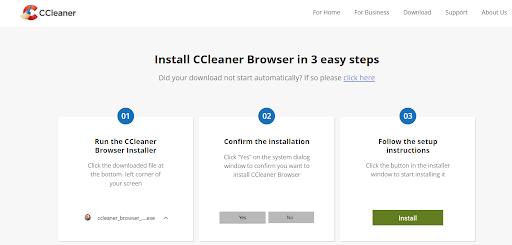
Open the file and double-click on the file to launch the installer. Follow the instructions to install CCleaner. After the installation is complete, the CCleaner main screen will appear.
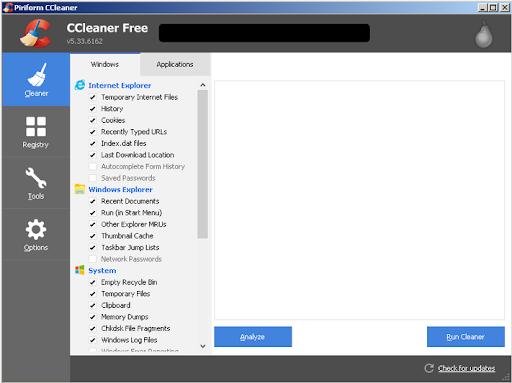
Click on the CCleaner icon on the desktop taskbar, or right-click on it and select Run as Administrator. The main CCleaner screen will appear.
Click on the “Run Cleaner” button to begin. CCleaner will then scan your system and display any errors which it finds. Click “Fix Selected Issues” to fix these errors.
Once you’ve fixed the errors, click on the “Run Cleaner” button. This will remove any invalid entries from your Windows Registry. After this, you will be able to enjoy a clean, optimised Windows Registry and a faster PC.
The main reason why CCleaner is such a popular program is because it’s so easy to use. It doesn’t matter if you’re a computer expert or a complete novice, you’ll be able to use CCleaner to make your computer run faster.
CCleaner’s interface is simple and easy to understand. You don’t need to make any complicated configuration changes to use it. You simply open it up, choose what you want it to do, then click on the “Run Cleaner” button.
CCleaner also has a “Monitor” tab which you can use to monitor your computer’s performance in real time. The “Monitor” tab displays your computer’s CPU and memory usage and allows you to set a warning level. If your computer’s performance falls below this level, CCleaner will automatically launch the cleaning process.
The “Tools” tab contains several useful tools such as a startup manager and an uninstaller. The startup manager lets you quickly disable or remove programs which launch at startup. The uninstaller lets you uninstall programs with a single click. As for CCleaner Professional, the paid version of the app, it includes extra tools that clean up areas of your computer that the free version leaves alone. While the free version of CCleaner protects certain Registry entries and system files, the Professional version protects all the Registry entries, system files, and any other program that’s installed on your computer. It also features a file shredder, which erases files so that they can’t be recovered, and a startup manager that allows you to easily manage the programs that open when your computer starts up.
Another advantage it has over the free version is that it can be used to clean up a computer remotely. You can’t use CCleaner Free to clean up a computer that you don’t have access to.
CCleaner is a great program, but it’s not without its flaws. The main problem with CCleaner is that it can’t clean certain types of temporary files. CCleaner has a registry cleaner, but this doesn’t clean up certain types of temporary files which can slow down your computer. CCleaner can also be a bit of a memory hog, so if you’re using a computer with a limited amount of RAM, your computer may slow down after running CCleaner.
The biggest issue it has is that it is not scriptable. While it’s true that it doesn’t have any installer of its own, as it’s installed as a part of the free version of Avast Antivirus, it’s not scriptable. This means that you can’t use CCleaner to clean up machines that you don’t have access to.
Another issue that it has is that it doesn’t have a log that allows you to see what it’s been doing. A log can be incredibly handy if you need to see what CCleaner has been doing, or if you’re having problems with it. While it’s not essential that you have a log, it would be nice to have one.
Overall, CCleaner will help you clean up your computer, speed up your computer, and free up hard drive space. It’s available for free, and the paid version is cheap. If you need to clean up your computer to make it run like new, CCleaner is a great option. If you’re unsure whether CCleaner is right for you or not, there’s an unlimited free version without any need for a card so it won’t hurt to give it a try.