
| Price | Free |
| Version | 13.8.0 |
| Category | extensions |
| Developer | Honey Science LLC |
| Source | Browser Extension, iOS, Android |
| Rating | (4.8) |
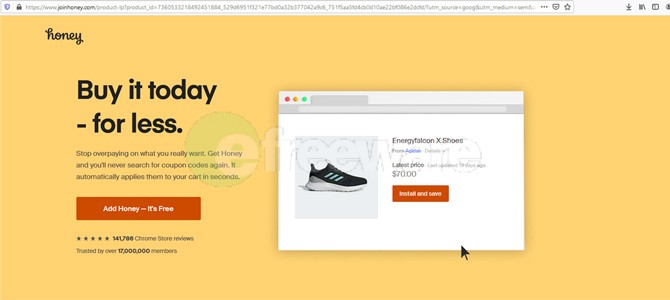
The Honey app is available on Chrome, Firefox, Opera, Safari, and Edge browsers, and across both Windows and Mac. To start the download process, you can simply Google “download honey extension” and be presented with the add-on store for your browser. For example, Chrome Web Store for Google Chrome, or the Firefox Browser Add-Ons store for Firefox.

Once you’ve found the add-on, you can click Add Extension on Google, or Add to Firefox, Add, then OK on Firefox. On Opera, you click Add to Opera and then Install. We won’t go through every browser here because it’s almost identical for each: if you can follow it on one, then you can follow it on all. In only a few seconds, the addon will be successfully installed.
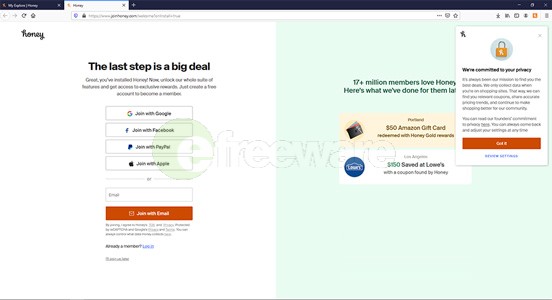
Once Honey Browser has been successfully installed, your browser should open the Honey webpage. Here you’ll be asked to log in. If you have a Google, Facebook, PayPal, or Apple account, you can log in using those accounts with one click. If you’re more old school, then you can select the “Join Honey” link at the bottom of the window and sign up with an email address. Now you’re in, and it’s time to start using those money-saving features!
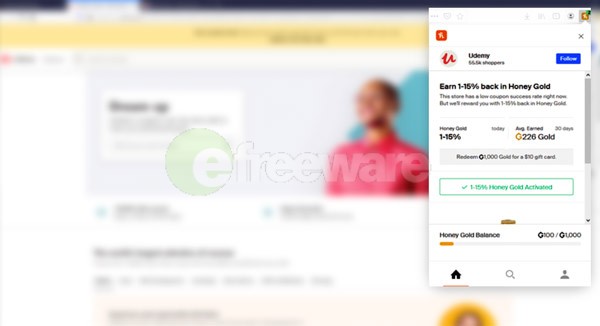
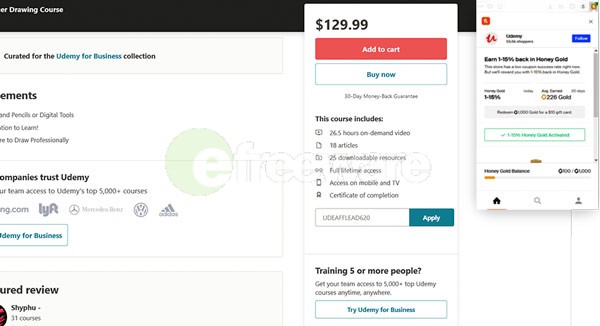
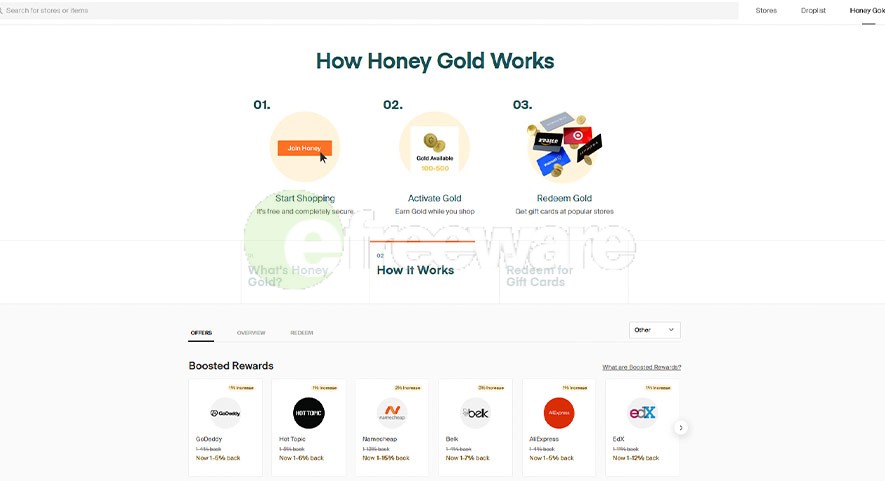
Honey Gold is a rewards program that allows you to earn points while shopping online at over 5000 participating stores. You can even use Gold when there isn’t a deal to snatch up. Once you’ve racked up enough Gold, you can redeem it for gift cards at popular stores like Spotify, Starbucks, Google Play, Apple, Adidas, and more. In seconds, the addon will be successfully installed.
Honey will browse for coupons at all the big-name stores like Amazon, Nike, Papa John’s, Nordstrom, Forever 21, Sephora, Experia, Bloomingdales, and the list goes on. Coupons are at their most useful when we can use them at the places we shop often.
Why is this benefit? Well, Amazon doesn’t like companies that cause them to lose money. This makes sense, of course: they’re a business (and a tenacious one at that). However, you have to consider why Honey would cause Amazon to lose money in the first place. Honey keeps an extensive price history for the items you want to track, which means you can tell if they were cheaper in the past, and how likely they are to go on sale in the future. Armed with this information, you can strike at the optimum time and always buy products at their lowest price. Naturally, Amazon would rather you weren’t privy to this information.
The truth is, Amazon’s prices fluctuate with the help of secret algorithms and formulas, and some of the criteria are thought to be arbitrary. Amazon wants you to buy today, not in two weeks' time when the price drops. A telling sign of Amazon’s displeasure is the notification it started serving users warning that the browser extension is a security risk. Considering that PayPal bought Honey in 2019 for a whopping $4 billion, that would make the extension one expensive piece of malware. Or maybe Amazon is just feeling a little threatened that PayPal is competing in the ecommerce space? You can decide.
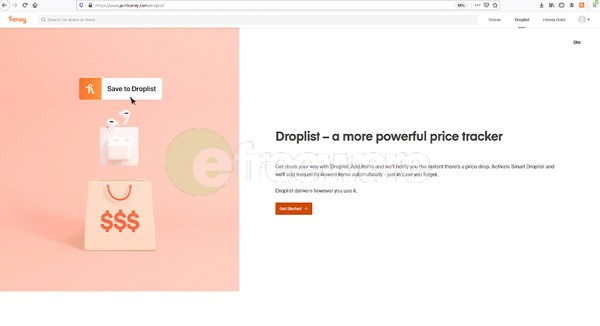
You can see the price history for different products on retail sites, going back as far as 120 days, which can help you make smarter purchasing decisions.
The Honey app is incredibly easy to use. From download and install to applying coupons, it couldn’t be more straightforward. For an app that just sits in the background (probably next to your AdBlock), you can get a lot from the app without putting in any effort. According to the LA Times, the average Honey user saves around $32 a month. Now, of course, the more you shop, the more you stand to save. If you’re someone who shops infrequently, then you might not find much use for Honey since there may not be coupons at the time you need to make a purchase. For frugal and savvy buyers, Honey’s price tracking is also a great way to ensure that you’re not buying an item at an inflated cost.
However, Honey isn’t perfect. Some users have reported that it struggled to find some coupons at times, leaving users feeling frustrated. And while US users generally report having great experiences on Honey, some international users say they have much more limited experience: fewer coupons are available for major shops. Additionally, there is currently no mobile app available for Honey, which means you’re limited to using Desktop or Laptop to scout your coupons.
So, what’s the verdict? Despite a few hiccups, Honey is a great extension with essentially no drawbacks. You stand to save a decent amount of money by using the browser, and the worst that can happen is that you don’t find a coupon, so you’re no worse off. Plus, it’s free!