
| Price | Freeware |
| Version | 12.11.3 |
| Category | multimedia |
| Developer | Apple Inc. |
| Source | macOS, Windows, iOS |
| Rating | (4.4) |
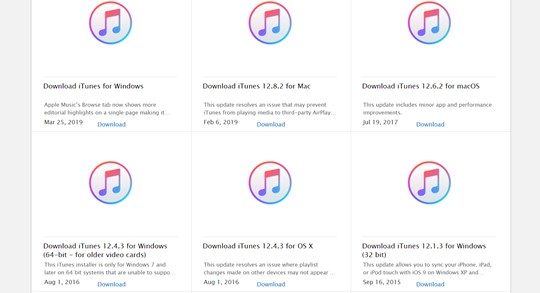
On your address bar, type in support.apple.com/downloads/itunes. You can also visit Google or your search engine of choice and type in “iTunes”, then click on the top result, which will take you onto Apple’s iTunes download page. Here, you can choose from a number of downloads depending on your operating system. In this review, we will be downloading iTunes for Windows 10, but just click on your operating system to download the right version for you.
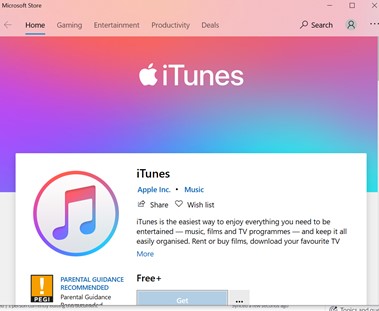
You’ll be taken onto Microsoft’s website after selecting Windows as your option. Click “Get”, and the Microsoft Store app will open. Click “Get” again to download iTunes from the Microsoft Store, and wait for the program to finish downloading. This will take several minutes from start to finish.
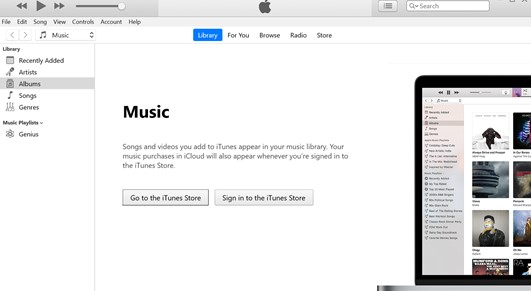
To complete the install of iTunes, search for the app by searching “iTunes” into your Windows Start bar. Click the app to open. This will bring you onto a software license agreement for iTunes on Windows. Click “Agree” to complete the install. A “Welcome” page will appear, and you can either click “Go to the iTunes Store” or “Sign in”. You can also click to create an account if you’ve never used the app before. If you’re a complete newbie to this software, you can use Apple Support to find answers to the questions you may have, but it’s fairly self-explanatory to use. Click “Library” to view your library, “Browse” to browse options, “For You” for suggestions based on your library, and so on.
 If you have an Android phone, you won’t be able to get the iTunes app, but you can still view your stored media on the Apple Music app. You’ll be able to stream your whole iTunes library from your PC by simply logging into your Apple Account.
If you have an Android phone, you won’t be able to get the iTunes app, but you can still view your stored media on the Apple Music app. You’ll be able to stream your whole iTunes library from your PC by simply logging into your Apple Account.
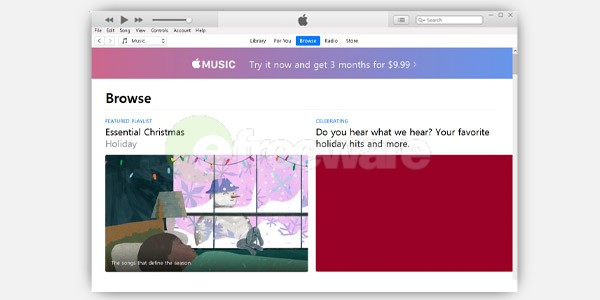 One of the biggest complaints about using iTunes is how everything you do costs you more money. Although we do agree that iTunes can charge for a lot of extras, there are some things you can do for free!
One of the biggest complaints about using iTunes is how everything you do costs you more money. Although we do agree that iTunes can charge for a lot of extras, there are some things you can do for free!
You can still take advantage of all the basic functions of iTunes without ever making a purchase from the iTunes Store. There are a ton of features with iTunes that everybody would expect from this industry-leading, high-level jukebox media player:
You also have the option of creating your own playlists, burning and ripping as many CDs as you like, and downloading any of your files to whatever portable player you like to use. There is also the feature to share your favorite music over any network.
 Something that a lot of folks don’t know about iTunes software is that you can sync your iTunes files to a lot of other devices. In fact, iTunes will automatically detect your iPhone, iPad, and iPod.
Something that a lot of folks don’t know about iTunes software is that you can sync your iTunes files to a lot of other devices. In fact, iTunes will automatically detect your iPhone, iPad, and iPod.
This is great except when it comes to using the auto-syncing feature. Since iTunes will automatically download all of the content you added since your last sync, you will lose any new songs added to your iPod if they are not already in your library prior to the syncing.
We’re not sure if this is a glitch in the iTunes software or done intentionally to make people spend more money on purchasing songs for their iTunes library. But either way, we suggest turning off the auto-sync feature and doing it manually to protect your files.
iTunes does have a nice feature called Home Sharing that allows you to share music across multiple computers within the same household. But, each computer must be logged into the same iTunes account in order for this to work.
You might also enjoy playing around with iTunes smart playlists feature, where iTunes creates playlists for you based on your predetermined preferences. It can be quite interesting to see where iTunes adds songs based on your habits. You may or may not enjoy this feature, depending on your privacy settings.