
| Price | Free (Apache 2.0) |
| Version | 4.1.10 |
| Category | business |
| Developer | Apache Software Foundation |
| Source | Windows, macOS, Linux |
| Rating | (5) |
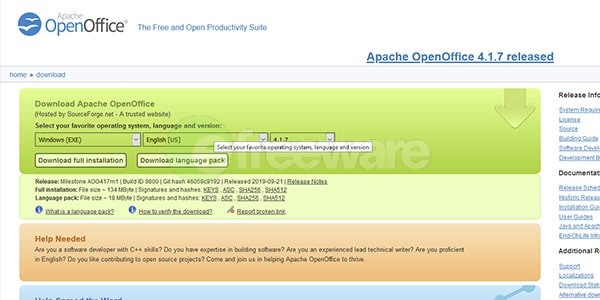 On Google Search or another search engine of your choice, type in “Apache Open Office” and click on the top link. This will bring up the Open Office homepage. You can also search openoffice.org/ into the address bar to be taken directly to the website.
On Google Search or another search engine of your choice, type in “Apache Open Office” and click on the top link. This will bring up the Open Office homepage. You can also search openoffice.org/ into the address bar to be taken directly to the website.
On the website’s homepage, click “I want to download Apache OpenOffice”. This will take you onto another page. In the green box, click “Download full installation”, and you will see an Apache OpenOffice" icon in the toolbar at the bottom of the screen with a blue loading circle around it. When the circle has become a whole, it indicates that the software has been downloaded.
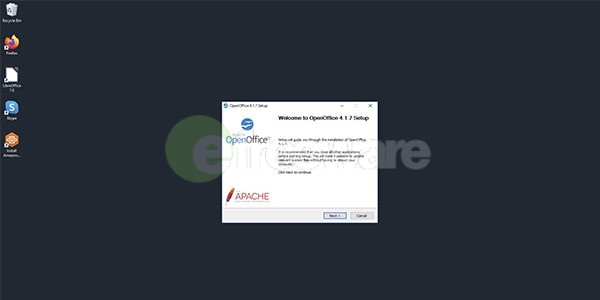
Click on the Apache icon in your toolbar to install it. It may take a few seconds for anything to happen. An icon will eventually appear in the middle of your screen, reading: “Do you want to allow this app from an unknown publisher to make changes to your device?” Click “Yes”. Another icon will then appear on the screen, and you will need to click “next”, reading the information as you go, and then “install”. You can click “browse” to select in which folder you choose to install the program.
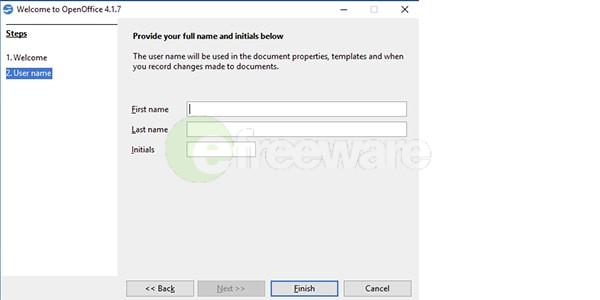
The final step of this Windows 10 tutorial for Apache OpenOffice 4. 1. 7 is to add your user identification to set up an account. You can include your username and details of your organization, if you have one. You can also choose whether the software is available for anyone on your computer, or just you. Click “Complete” to finish the install in full, then wait while the Apache software foundation is installed. Then click “Finish” once the installation is complete. The OpenOffice icon will appear on your desktop home screen. Double click on the icon to access the program.
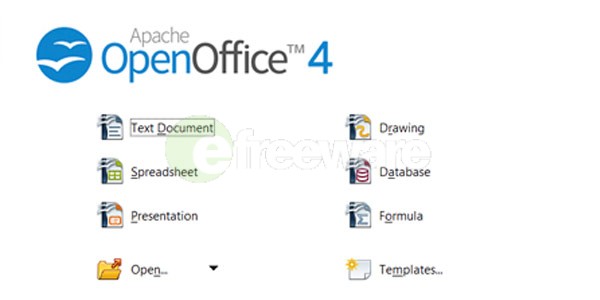
Unlike Microsoft Office365, Apache Open Office is FREE software that delivers just about the same quality as the big brands. There are thousands, if not millions, of people using this software for their everyday business or personal needs.
The capabilities with Open Office are pretty much standard for any software with a business mindset. This free software download comes with:
You can use Open Office free software on Windows, Mac, and Linux platforms: which is an industry-standard for most software programs outside of Apple.
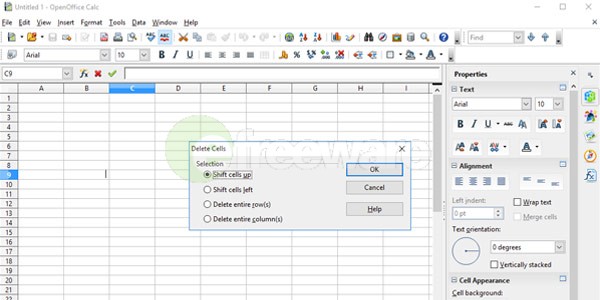
When you open up an Open Office document, it will take you back to Microsoft Word’s old school basics before they did their modern update. It’s clean and straightforward, easy to navigate around, and doesn’t leave you searching for all the extra options.
You will find everything you need in the toolbars on most of Open Office’s programs. You can save your documents in Microsoft formats so that sharing is easy and the receiver won’t have any issues opening your files.
The same goes for receiving and opening files from Microsoft Word, Excel, and even PowerPoint files. You will be able to open and read these normally as if you were using Microsoft yourself. Don’t worry about the files with images in them; they also convert just as easily.
The one thing that will take getting used to for some people will be that Open Office is a stand-alone software. You won’t find any email program directly affiliated with Open Office, and it doesn’t come with any Cloud storage either.
So if you’re used to using Outlook and having everything readily accessible and intertwined between your software and your email, this might be a small bump that you will need to get over. After all, it’s merely the click of a few buttons to attach something in an email, so it shouldn’t make that big of a difference.
There is the possibility of adding an extension for connecting to a third-party cloud storage provider such as Google Drive. If you’re not a fan of using Google Drive, you can look into others like Box and see the options for using its cloud storage. The same goes for the email option; you can use a third-party email provider configured to work with Open Office.
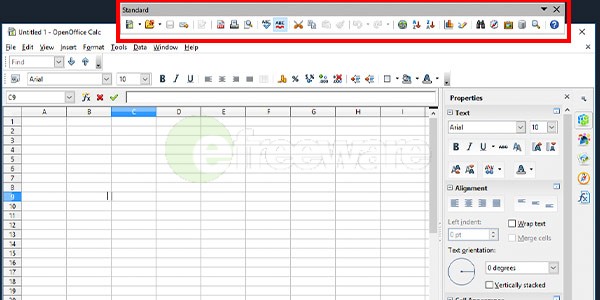
Open Office is compatible with Microsoft Office365 in many ways, but it also comes with some of its own features that shouldn’t be overlooked.
Be sure to check out these features with your Open Office download:
There are many reasons to use Open Office as your primary software, just dig in and get familiar with the product!