
| Price | Paid (from $29.95) |
| Version | 2.0.2.8 |
| Category | utilities |
| Developer | Restoro Limited |
| Source | Windows |
| Rating | (4.7) |
Restoro can be downloaded and installed by visiting their website. After the download has been completed, you will then run through an installation process that should take no more than a few minutes to complete. Once this is finished Restoro’s software scans your computer for any potential problems and provides steps on how to solve them.
Once Restoro has been downloaded from their website users should run through an installation process that only takes about five minutes or so before being able to use its features for a full scan. Restoro provides users with step by step instructions on how to use their product, so even those who are unfamiliar with the world of computers can still easily resolve any problems that may occur without having to worry about whether or not they have done everything properly.
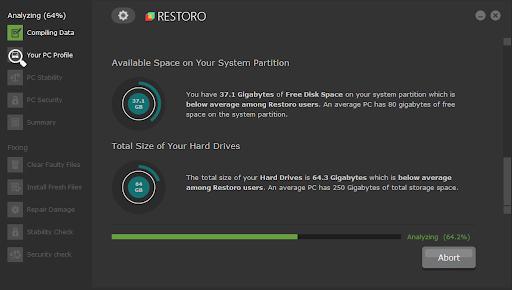
Once installed, you’re ready to run your first scan with Restoro. Click the ‘scan’ better to get started and Restoro will begin compiling your PC’s data.
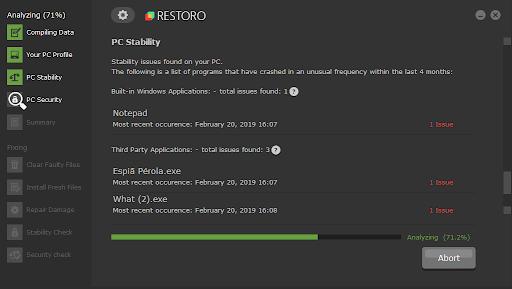
As it progresses through the various stages of the scan, the Analyzing percentage at the top left will increase and the icons of the completed stages will turn green. The green progress bar at the bottom middle fills up and shows the progress of the current stage.
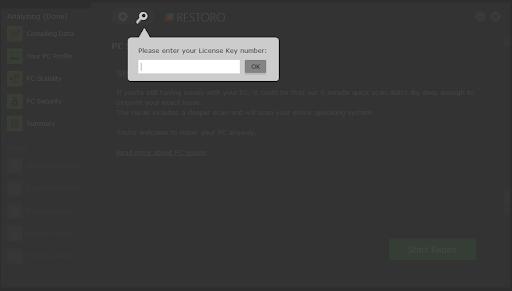
After completing the 5 minute quick scan, Restoro will ask you for a license key. You can purchase one if you want to commit to paying for the full version so you can use its more advanced scanning capabilities.
As of now, Restoro is for Windows devices only. It’s available for x64 devices with Windows 8.1 upwards.
What Does Restoro Fix?
Repairo is capable of swiftly and accurately diagnosing and correcting any Windows faults (even the dreaded Blue Screen of Death).
Restoro can solve any problem, no matter what the root cause is, whether it’s a corrupted system file, a virus infection, or a Windows update.
Errors are identified initially, and then specific items that caused them are found and replaced or fixed automatically utilizing its database of 25,000,000 files..
In addition to ensuring the correct sections are changed, developers' constant effort to keep these files up-to-date makes a tremendous impact.
There is no need for a manual repair if you identify the problem using this program first, since this generally creates additional problems. There are a multitude of reasons why DLL files, also known as dynamic link libraries or DLLs, might get damaged or even erased, including program issues, memory crashes, and even broken registry files.
Even though DLLs are susceptible to harm, they are crucial to your system, and having a program that can spot errors before they have an impact may significantly enhance your PC experience.
Restoro’s database of updated DLL files will once again come to the rescue by replacing any files that need to be restored.
Restoro can provide you with vital information about your PC, such as its operating temperature and hardware specifications.
Additionally, the program can identify and resolve issues with files and apps that commonly crash, and it does it with a single click.
Restoro’s capacity to identify and eradicate malware is one of its most valuable capabilities, but it also fixes the harm that the infection has caused.
Restoro can help remove spyware and viruses from your computer. However, what distinguishes this program from the typical antivirus?
There is no need for further explanation. To get rid of the virus, Restoro will also repair the damage done, such as repairing damaged system files and so on. Consequently
Your device may also be protected by certain antivirus software. Even after a virus has been eradicated, you may still have symptoms if you’ve been infected.
The majority of antivirus software can’t handle these difficulties, and you’ll be left with issues like lost data, crashes, and more. Restoro was specifically intended for these kinds of scenarios.
If you would like to test out their product before buying it, Restoro offers a free trial. This will provide the same software that is available for purchase at an extremely discounted price and allows users access to all of its features including virus scanning as well as spyware removal among others. If no problems are found you can then cancel your trial, but if you are satisfied with the software’s performance and decide to purchase it will be charged a small fee.
Once your scan has been completed, restoro.com provides step-by-step instructions on how to resolve any problems that have been detected by their software product. The price of this service is exceptionally reasonable and they even offer a free trial in order for you to test out their services yourself before deciding whether or not you would like to continue.
There are many different types of problems that can be detected by Restoro. The most common problem is a virus, but there are also other issues such as spyware and even trojans. If you do not have your computer protected in some way then it will very likely get infected with one or more viruses at some point. Restoro’s software product can be used to clean up your PC, leaving you with a fully functioning computer once again.
Although there are many different types of problems that could occur on your personal computers over time, it is highly recommended by experts to have some form of protection in place all of the time. Restoro is a great option since their software product can scan and clean up your computer, leaving it free of any viruses or other problems that may occur over time.