
| Price | Free (Ad-Supported) |
| Version | 2.21.110 |
| Category | social |
| Developer | Facebook, Inc. |
| Source | Web App, Android, iOS |
| Rating | (4.7) |
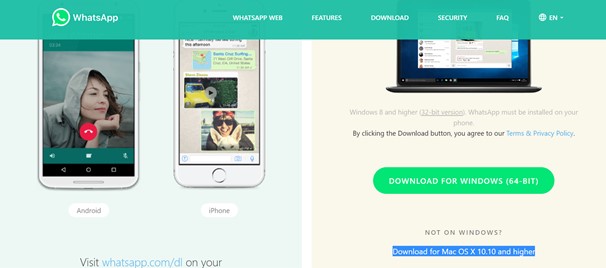
On your phone, visit the App Store or the Google Play Store, depending on whether you have an iPhone or Android device. Type “WhatsApp” into the search bar and tap the top result. Then tap “Download” or “Get”. If you’d prefer to use WhatsApp on your computer, visit whatsapp.com/download/?lang=en. This will bring you onto the official website for WhatsApp inc. website, and you’ll be given the option to get the app on either your phone or your computer. Then click the green button reading: “Download for Windows”. Change to “Download for Mac OS X 10.10 and higher” if you’re looking to install WhatsApp on a Mac computer.
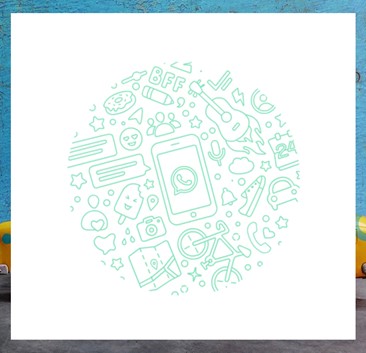
If you’ve downloaded the app on your phone, your only job now is to find it on your home screen, open it, and set up your personal info. These following steps will be for completing the WhatsApp downloading process on your computer.
You will see the “WhatsApp Setup” icon appear in your screen’s bottom toolbar. When it has finished loading, click it once. You will see a pop-up with WhatsApp’s logo in the middle of your screen. Once it has completed the install, you will then be able to log in with your phone number and start using WhatsApp via the QR (Quick Response) code that shows on the screen.
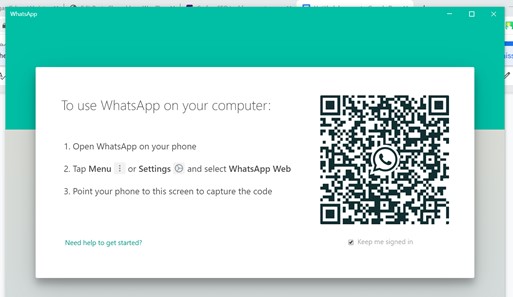
You need to have WhatsApp on your phone to be able to complete this final step of installing WhatsApp online. On your WhatsApp app, click the three vertical dots on the right-hand corner of your home screen. Then tap “WhatsApp Web”. This will bring up a + button. Click this, and your camera will come up on your screen. Hold your phone directly in front of the Quick Response code on the screen of your computer. When your phone registers the code, it will link your WhatsApp information with your desktop, and WhatsApp messages will load on your computer screen. You will be able to use the web version of the program whenever you’re logged in on your nearby mobile device.

As technology continues to evolve, so do all the social media apps and ways of communicating. WhatsApp is one of the top leaders in the communications field and continues to outgrow and outsmart many other communication apps.
Once you’ve installed WhatsApp on your phone or desktop, you can begin to communicate with family and friends from all over the world: for free! Since 2009 when WhatsApp made its debut, it has continued to update and release new versions that make it competitively one of the best apps on the market today.
Here’s a look at some of the things you can do using WhatsApp:
As much as every person loves using WhatsApp on their phones to communicate, it is also used widely for professional reasons. A lot of retailers are using WhatsApp as their primary source of communication for their customer service department.
Since sending and receiving messages via WhatsApp is instant as long as there’s an internet connection on both ends, companies can communicate with their customers in real-time and get them the answers they need swiftly and efficiently.

WhatsApp keeps a contact list of other users that you can communicate with as often as you want. But it also shows you in your contacts from your phone who else is using WhatsApp that you aren’t already communicating with.
It’s simple to start a new conversation with anybody in your contact list, and if the person you want to speak with isn’t using WhatsApp yet, you can send them a link request to join you on WhatsApp.
All of your contacts will be imported with their current picture or icon that is already used in your phone’s contact list. However, if you want to change the image or name of one of your contacts, that can easily be done in the edit mode.
You can also customize your background and your profile picture. The background can even be changed within each person’s conversation, or you can keep the same one for all your conversations.
You can choose from a variety of ringtones as the main sound for your WhatsApp ringtone or customize different ringtones for different people so you can quickly identify whose calling without even looking at your phone. The same can be done for the message notification sounds; customize to your heart’s content!
WhatsApp is one of the most reliable apps on the market today; there’s no surprise there since it is owned now by Facebook. But more importantly, it keeps you in contact with your loved ones without having to pay a high price for calling minutes or messages.
It’s one of the best free communication tools out there and is supported by every type of device imaginable. You will always be logged on once you install the app, so you don’t have to worry about ever missing another important call or message again!