
| Price | Free-trial |
| Version | 7.2 |
| Category | utilities |
| Developer | WinZip Computing LLC |
| Source | Windows, macOS, iOS, Android |
| Rating | (4.8) |
Download the WinZip Setup file from here and save it to your desktop or in any other place you want on your computer, then click “Save”. After saving this program, run the setup file by double-clicking its icon. This will start installation of software’s files in the system. Follow these instructions and click on “Next”.
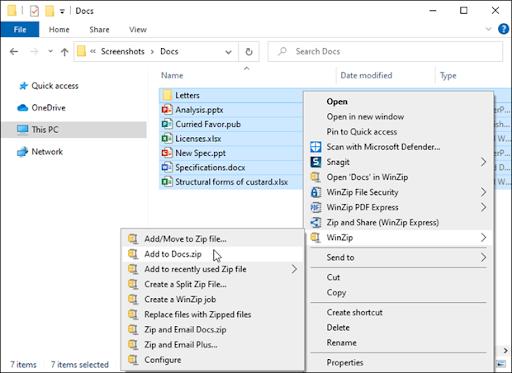
WinZip is so easy to use that you can do everything from the program’s interface. Just drag and drop files into a new archive, set your password if desired, select where it should save the file on your hard drive, then click “Compress” once all of your files are added. If you have some files that aren’t compressed, “Add to Archive” will automatically add them. If you have a file that’s already compressed, “Add to Archive” will recognise it as such and ask if you want to add the new files.
When the installation process is over, you can use and enjoy this program by clicking on “Finish”. If your operating system asks for confirmation that WinZip has been successfully installed in it, then click “Yes”. Then to start using its functions open any of these files by clicking on its icon.
To use WinZip for a specific file, first open the desired folder (directory) by double-clicking on it. Then select the files and folders that you want to compress or extract. Then click the “Compress” option from the main menu of this program in order to start compressing these selected items into one compressed file.
After compression you can save and open the compressed file whenever needed. To extract files from a zip archive, first make sure that WinZip is already running on your computer. Then select the “Extract” option from the main menu in this program to start extracting other selected items into one or several regular folders of your system.
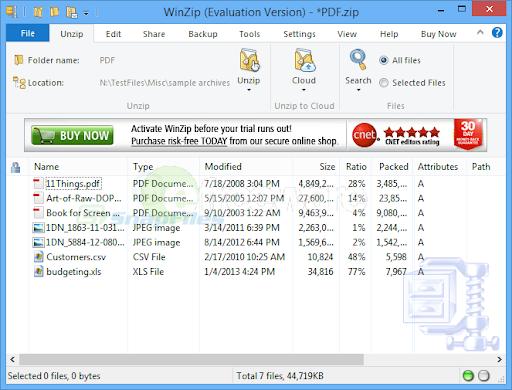
WinZip is one of the most famous and popular Zip Archiver programs available in the market today. It supports almost all kinds of archives that are used to store different types of files like, zip file archive format (.zip), gzipped tarball (.tar.gz) etc.. WinZIP also supports encryption of files that are stored in archives. This software also allows users to create self-extracting compressed file formats so the archive can be executed with a single mouse click or double clicks, which makes it really easy for all types of computer users. WinZIP enables you to encrypt and password protect your archives, which means that only those people who have the right passwords or encryption keys would be able to access/view the files inside those archives.
The software is one the fastest compression utilities available in the market today and gives you a simple graphical user interface to compress files without any difficulty at all.
Another feature that makes this software unique from other archive utilities is “Compression Level” which enables user to specify how much compression should be performed on the data. This allows users to choose different compression levels like “Fastest”, “Maximum” etc.
Overall, the software is one of the best and most popular archiver programs available in the market today. The user-friendly interface makes it easy to use for any computer users even if they are newbie’s or experts; both can use this software with ease. It also supports almost all types of archives and gives users the option to encrypt their archive using password protection, which means that only those people who have right passwords will be able to access/view your data inside these archives without any problem at all.
WinZip is a great tool for anyone who needs an archiving utility which can handle multiple files at once - either extracting them or compressing them into single archives (and also allowing users the option of self extraction). The password protection and tagging features are also handy for keeping sensitive data safe. However, if you only need to compress a few files then WinZip could be overkill - in this case it would probably make sense to use zip instead (which is more lightweight).