
| Price | Annual Subscription |
| Version | 5.40.0.20 |
| Category | utilities |
| Developer | WinZip Computing LLC |
| Source | Windows |
| Rating | (4.8) |
WinZip Driver Updater is only available on Windows computers. To get started, click here and download the executable. It shouldn’t take more than a minute if you have a fiber optic broadband connection.
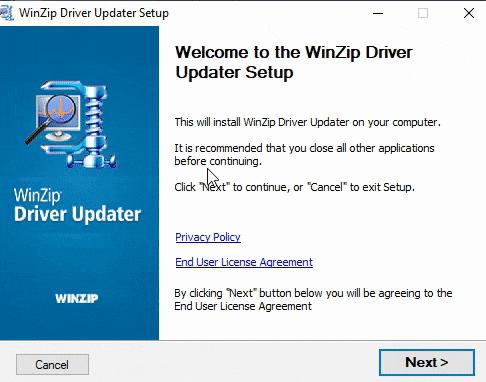
Once the executable has finished downloading, find it in your default downloads folder and open it to begin the installation process. It’s a simple process that doesn’t require much in the way of user input. Click ‘Next’ to continue.
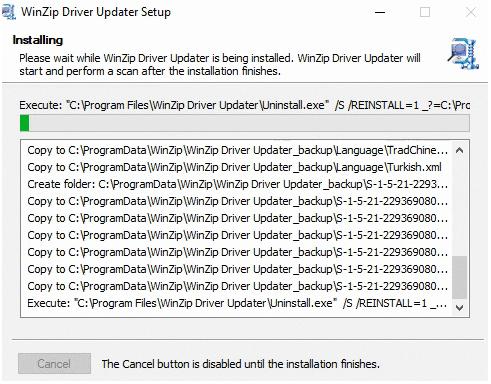
The installer will begin unpacking the files onto your harddrive. Watch the green bar fill up to monitor the progress of the installer. Once installation is complete then you can proceed to the next step and begin using WinZip Driver Updater.
As you probably know, outdated drivers can cause problems with your hardware. If any of them are out-of-date or missing important features then the results will be poor performance and even crashes in some cases. WinZip Driver Updater makes sure that this never happens to you again by making it easy for users to check whether their drivers are up to date.
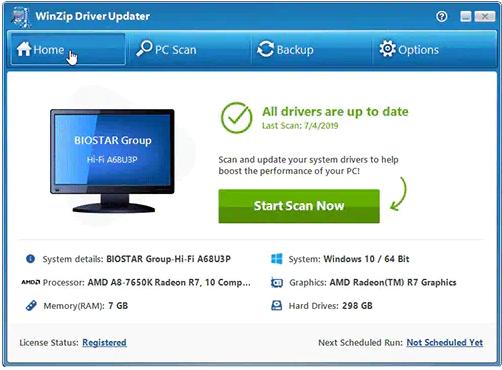
To get started, click on the ‘Home’ tab (open by default) and then click on the ‘Star Scan Now’ button. WinZip Driver updater will immediately begin scanning your hard drive for old drivers that need updating. You can view the progress by watching the green bar fill up
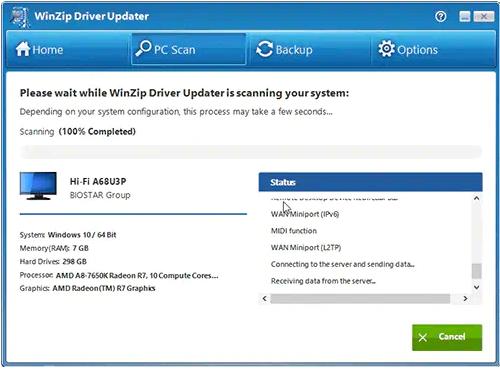
Once the scan is complete (it might take a few hours depending on your computer hardware and how many files you have on your hard drive) then WinZip Driver Updater will display a list of all of the outdated drivers it has found that it’s able to update.

Now you can select which drivers you want to update with the blue tick box on the left hand column, or if you want to update them all, click the green ‘Update All’ button at the bottom right side of the window. A gentle warning, but if you update your graphics card drivers you may experience a brief flicker on your monitor, which is perfectly normal and nothing to panic about.
Many of your system’s drivers can be identified and automatically updated using WinZip Driver Updater, which also allows you to set up scheduled scans and driver backups. However, although its UI is simple to use, it has several irritating features and omissions. Our test machine had 73 obsolete drivers, and the driver update program found 66 of them. While this success rate isn’t ideal, it’s hardly the worst. Driver Booster, on the other hand, identified the most drivers, 71, for a much higher success rate.
One of the simplest and most straightforward driver updating apps we tried is WinZip Driver Updater. Following a scan, the program shows a one-click repair button that downloads and installs your driver updates instantly. This function is perfect for beginners and those who just don’t want to deal with the trouble of doing it themselves. However, we couldn’t find an assurance that the programme would utilise OEM updates, which means it might download incompatible drivers.
You may also restore and backup using the programme. This is useful if you’re concerned about a defective driver update, and it’s also helpful to have a backup for a system restore after a serious failure. You may also schedule regular system scans using WinZip Driver Updater, so you don’t have to remember to do it manually. Its exclusion function allows you to cherry pick which drivers you want to update and which you don’t, while there doesn’t seem to be a way to delete outdated drivers that you don’t need. Unfortunately, the program has obnoxious pop up ads unless you pay for the premium version.
From the program itself, you may go to the WinZip Driver Updater Support website. To view additional choices, go to the Help button in the tool’s top-right corner and click it. To submit your question, choose the first option Support, which will take you to WinZip Driver Updater’s official support website. It presently estimates that the enquiry will be addressed in 5-7 business days.
WinZip Driver Updater has its own official help website, which will provide you with a variety of suggestions for resolving your issues. The articles are organised into topics for easy navigation. It also contains articles that answer common questions that you might expect to find in an FAQ.
As you can see from its scan speed, WinZip Driver Updater is pretty fast. After downloading the WinZip Driver Updater, the installation takes just a few minutes. After opening it, you can start the scan, which will show you the findings of the legacy drivers that need to be updated. The effects of further upgrading the device drivers might be seen in minutes, depending how many files need fixing.
WinZip Driver Updater costs $35.34 and is available as a yearly subscription. You may, however, cancel your membership at any moment. If you wish to use WinZip Driver Updater for free, you may download it and use the restricted functions it offers. The free version’s upgrades and functionality are severely restricted and include pop up ads.
For an extra $5.00, you may obtain WinZip System Utilities Suite. It contains all of WinZip Driver Updater’s functions as well as system utilities for cleaning, optimising, protecting, and speeding up your computer.
Overall, the free version of WinZip Driver Updater is a generous offering that does more than the average computer user needs to do on their home computer. Business users may find the restrictions on the free version to be too limited and will probably be the most likely to upgrade to the premium version. The pop up ads, while annoying, aren’t a big deal as you shouldn’t be using this software for daily use anyway.